Sharing Images From the Galleries
There are several methods of sharing images amongst friends and family. The methods below allow you to share a direct link back to the original photo or gallery. For copyright reasons they do not allow you to download the image to share. If this is what you want, then please consider the option to purchase the image for personal use on social networks. I only charge a nominal amount for this which goes towards maintaining the website.
The easiest method is to use the Facebook like button below the photo.
The alternative which lets you share by email or other social networks is to click the share button located at the top right hand corner of the screen.
![]()
 If you click this when viewing the gallery, you will be given a link or the option to share the whole gallery to a social network such as Facebook. If you are viewing a single image when you click the share button, you have the option of sharing just that image or the whole gallery.
If you click this when viewing the gallery, you will be given a link or the option to share the whole gallery to a social network such as Facebook. If you are viewing a single image when you click the share button, you have the option of sharing just that image or the whole gallery.
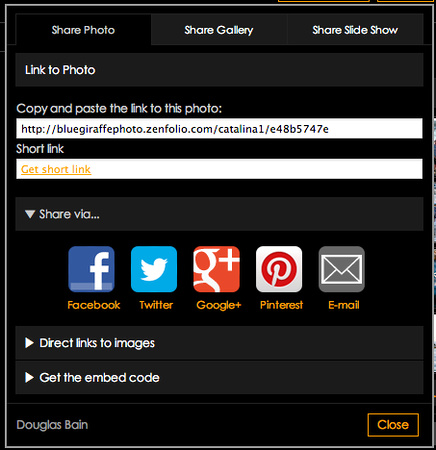

Sharing Multiple Favourite Images From the Galleries
Say you want to share several images from a gallery. Instead of sharing each image, you can add individual images to your favourites.
First - select 'add to favourites' located above the image.
![]()

If you are on the gallery page, use the select photos button to select your photos
![]()
 then use the add to favourites button to add the image.
then use the add to favourites button to add the image.
Once you have selected all the image you want, click the my selection drop down box in the top left corner and edit my selection.
![]()

This will show all the images in your selection set. Clicking the send to to button will give you the option of sending the set to the photographer or to a friend.
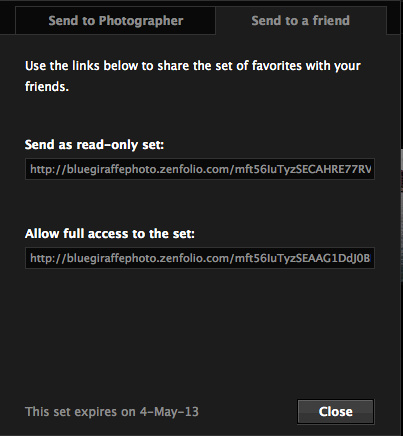

Select 'send to friend' and copy the 'Send as read only ...' link. Paste this link into your email or Facebook status and when someone clicks on the link they will be taken to your selection set and can view the photos. If you copy and paste 'Allow full access ...' then your friend can add and delete from the selection set.
Tip - you can also rename your selection set and have multiple sets by using the drop down button in the top left
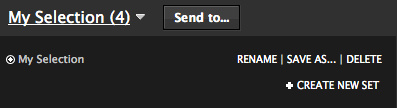

If you have any questions or problems with this or anything else on the site, just use the contact page or send me an email at [email protected]